Your business might already use a patchwork of tools, an internal app, a customer app, plus a dozen SaaS logins your teams manage on a daily basis. You’re investing in features, marketing and infrastructure, but still making it harder for users to stay. According to a study, the average mobile app keeps only about 2-5% of its users by day 30.
Super apps go in a different direction. They give customers additional reasons to return by combining multiple journeys like payments, support, ordering, approvals, and communication into a single experience. These apps achieve 25-40% higher retention than single-purpose apps.
So, if your current app strategy feels fragmented or your users aren’t sticking around it may be time to think beyond a single standalone app. Here, we’ll explain what a super app is and explore how Power Apps Microsoft development can help you build one on top of your existing systems without rebuilding your complete tech stack from scratch.
What is a Super App & Why it Matters
Let’s assume there’s a single digital “hub” in your business where employees, partners or even clients log in once to access all their needs, including approvals, field-service updates, inventory checks, payments, chat, dashboards. This is what a super app is where one unified platform combines several services and workflows in a single, seamless experience.
For example, global forecasts show the super-apps business is at $92.72 billion and is expanding at a rate of about 24% annually. Some consumer apps like WeChat and Tata Neu use a single app for messaging, shopping, booking and more. Let’s understand why does a super application matter:
- One app instead of many
- Smoother, less fragmented user experience
- Better, faster insights from unified data
- Launch new workflows quickly
- Lower overhead, stronger governance
Difference Between Super App and Traditional App
To understand why super apps are important, let’s quickly compare them with the traditional apps we’ve been using for years:
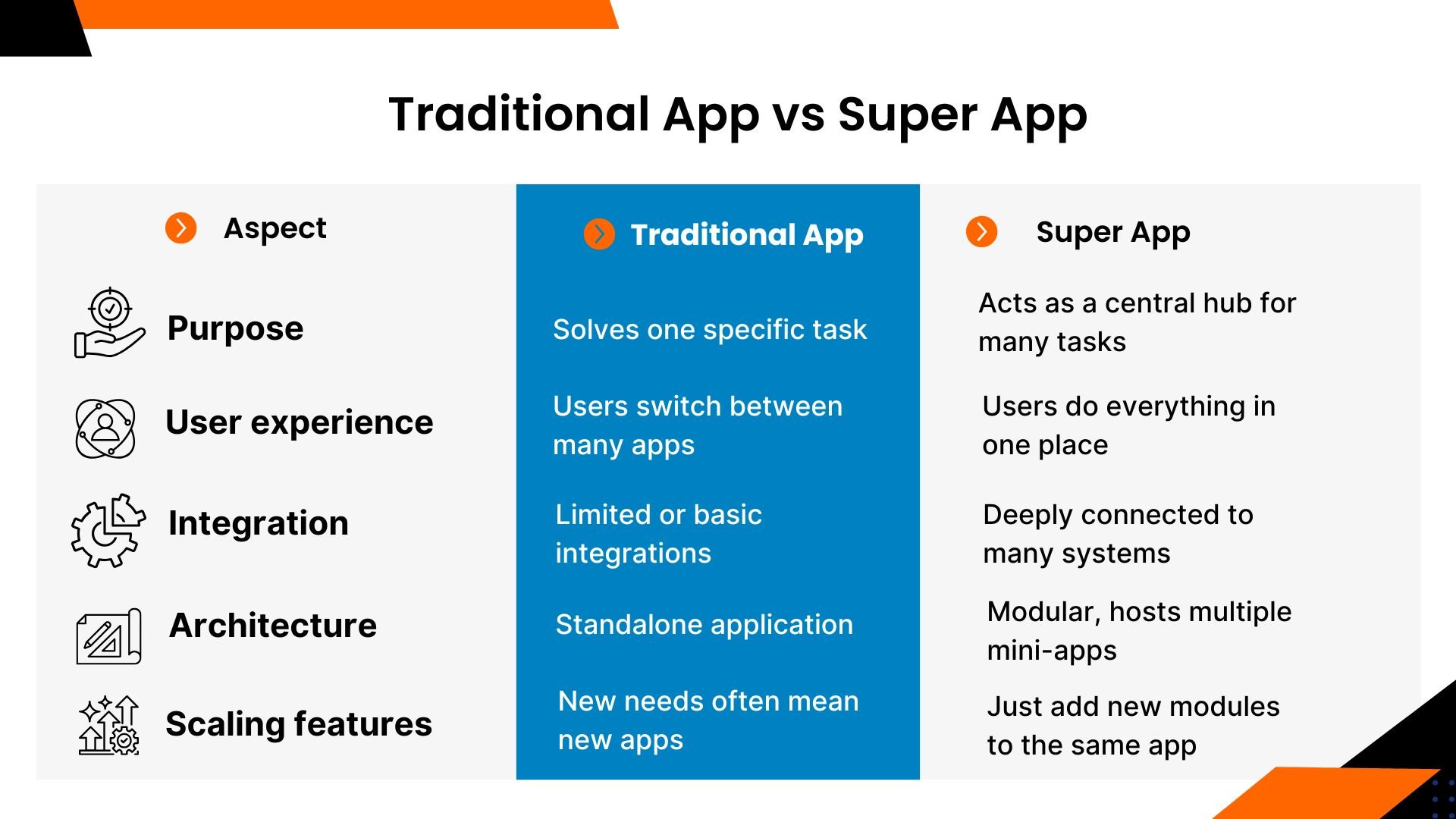
How Power Apps Help Build Super App
Many businesses do not have the luxury of discarding their current systems and starting over. You may have already invested in a bunch of SaaS tools, CRM, ERP, HR and ticketing, but now everything is confusing or hard to remember.
That’s why having a super app can be beneficial and that’s where Power Apps fits really well. Let’s understand how power apps go hand in hand when it comes to developing super apps.
1. Power Apps as Your Front Door
Think of Power Apps as the front door into your digital estate. You can build a single Power Apps that serves as a home screen from partners, customers, or employees, with different views based on who is signed in. It can even be integrated into programs that your users already use, such as Microsoft Teams.
Under this, this app can connect to data in Microsoft Dataverse, SharePoint, SQL, Dynamics 365, and other cloud or on-premise sources. So, instead of having multiple URLs, you provide consumers a single super app that sits on top of everything.
2. One Experience, Many Systems
Businesses do not want another isolated app. They want something that smoothly works with what they're already using. Power Apps are built for exactly that. It is a part of a larger Power Platform and designed to link hundreds of data sources and systems using prebuilt connectors and APIs.
It means your super app can:
- Show customer data from CRM
- Pull orders or inventory from ERP
- Surface HR info from your HR system
- Trigger workflows in other tools
3. Low-Code Speed, Enterprise Control
The big promise of Power Apps is speed without disturbance. IT is still in charge of security, integration and governance, but business users can help design the app experience. According to Forrester TEI Study, with Power apps businesses reported 206%+ ROI and up to 50% time reduction in web application development.
Microsoft markets Power Apps as a low-code platform that enables you to release apps faster and free up the technical team for more strategic work. Why it matters for your super app:
- Build fast without losing IT oversight
- Business + IT co-create efficiently
- Strong ROI and time-saving proof
- Super app becomes a unified, high-productivity hub
4. Modular Super App Design
A good super app doesn’t cram all of its features into one screen. With Power apps, you can:
- Start with a core shell app
- Add modules like approval, requests, open dashboard
You can build these modules as separate screens in a single power app or even as separate apps that are connected or integrated. This setup makes it easier to launch a pilot quickly and gradually add new features without starting from scratch.
5. From Viewing to Doing
A super should not more than just display data. It should perform tasks to make things easier for the user. Because Power Apps is a part of the broader Power Platform, you can plug in:
- Power Automate for: Approval workflows, Notifications (email, Teams, mobile push), Data sync between systems
- Power BI for: Interactive dashboards inside your app
Power Apps and Power Automate is a popular combination for reducing manual labor and repetitive operations. So, your super app doesn’t just centralize information but where tasks actually get completed.
Examples of Super Apps Built with Power Apps
In case you’re still looking for some inspiration to get started with super app development, we’ve compiled a list of some organizations that have successfully built it with Power apps. These are B2B super apps examples that give one unified experience on top of multiple systems that your teams already use.
#1 Ecolab: Sales & Service “HUB”
Ecolab’s sales and service teams were juggling with Dynamics 365, IoT alerts, order systems, and reports to prepare for a single customer visit. To fix this, they built HUB, a super app based on Power Apps that gives field workers a single workplace instead of multiple locations.
The result?
- One hub for performance, alerts, and sales/service actions
- Built with Power Apps, Power Automate, Power BI, Dataverse
- Used by 3,000+ users across 5 continents in 14 languages
#2 Microsoft: “Thrive” Employee Experience Hub
At Microsoft, HR and IT teams faced common problems related to employee everyday tasks like checking time off, pay details, holidays, people search. These were spread across different tools, making it confusing. To save their employee’s time, they used Power Apps to build Thrive, an internal employee super app.
The result?
- Employees can see company news, alerts, and upcoming tasks
- Access mini-apps for time away, kudos, holidays, people search, etc
- Currently, serving 100,000+ employees globally
#3 G&J Pepsi Company: Store Audit App
G&J Pepsi’s field teams relied on paper forms, disconnected workflows and manual data entry to manage equipment checks, service requests and customer visit data. To handle this, they created a field operations super app based on Power Apps that give technicians one unified mobile workspace instead of multiple tools and spreadsheets.
The result?
- One mobile app for inspections, service requests, photos, and customer data
- Built with Power Apps, Power Automate, Power BI, with offline support
- Adopted by 900+ field employees, saving $1.5M+ in operations
How Clarion Helps You Build a Super App with Power Apps
Power App’s flexibility and string integration capabilities makes it ideal for building a super app. This combination allows businesses to integrate many workflows, data sources and user journeys into a single, unified experience without starting from scratch.
By using Power Apps to build a super app, you can accelerate development time and reduce app sprawl. This strategy helps you to meet the demands of modern users such as partners, clients, or employees, who expect seamless, intuitive access to all they need in one place. However, if you’re unsure how to begin your mobile app development with power apps, we are here to help.
You can partner with an experienced Power apps development service provider like Clarion Technologies to get the required expertise to design, create and execute a strong app development strategy. We have a team of A-Players who work closely with businesses to connect technology with their goals and provide future-proof solutions. Plus, our vEmployee™ model gives you the liberty to get in touch with us from your preferred location.
Author







