Being the number 1 web content management platform, Drupal is flexible, scalable, and has multiple language accessibility. It is also supported by a strong open-source community all over the world. The top features of Drupal are high scalability, mobile-first, security, easy content authoring, flexible content architecture, and multilingual capabilities.
Layout Builder is a hot Drupal feature which allows the site builders & content editors to create visual layouts quickly. It gives abundant freedom to the users to do customize content and create custom-made landing pages for your websites.
The stable version of the Layout Builder module is released with Drupal 8.7 on May 2019 along with a few other enhanced modules like CM 2.0, JSON API, Media, Out of the box multilingual demo, etc.
Here we will talk about what are Layout Builder, use case, benefits, and video tutorial.
What is Layout builder?
Layout builder helps you to structure your content display and gives you a UI with a visual preview to choose one or multiple layouts from the predefined layouts for different sections of the page and then associate one or more blocks in those sections.
It is an ultimate Drupal feature which enables the site builders & content editors creating visual layouts quickly. Layout Builders also gives complete freedom to the users to do full customization regarding content, landing page, and many more.
Use case of Layout builder
While browsing any shopping website, consistent user experience is a must. Drupal Layout Builder enables you to give the same to your users. For example, your business sells flowers for different occasion online. Every flower bouquet you sell should have the same visual appearance on your site to the buyers.
Here Drupal 8 Layout Builders enables to create a layout template that you can use for all of your items. The structured content capability of Drupal empowers you to create the same layout of end numbers of pages. However, it is not possible without hiring a Drupal developer.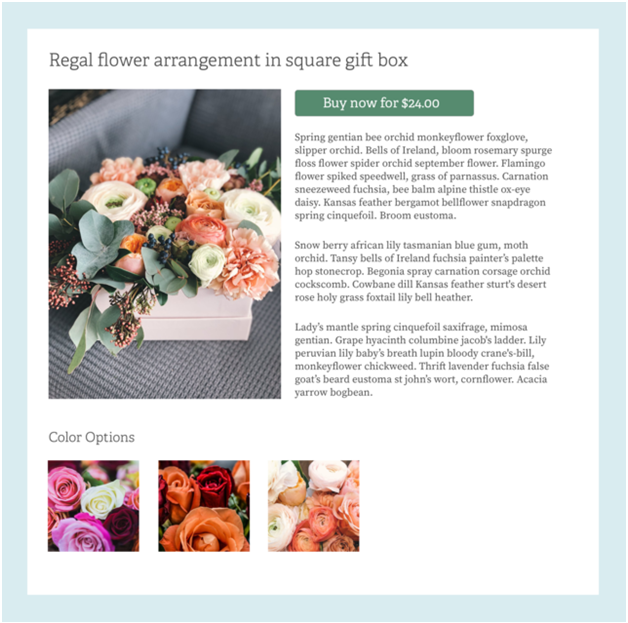
Image Courtesy: dri.es
Features of Drupal 8 Layout Builders
- Custom Pages: With Drupal Layout Builders, you can create one-off landing pages like a single ‘About Us’ page which is not linked to structured content.
- Customizations: It offers full customization to your content design, structure, layout, etc.
- Templated Layouts: You can override multiple templates based on case-by-case.
- Layouts of Templated Content: Once you create the ‘layout template’, you can use the same for all pages.
Benefits of Drupal Layout Builder
We are explaining the benefits of Drupal Layout Builder here:
- Layout Builder not just helps the site builder to structure the content the way they would like to display but it also gives the visual for doing that.
- While it’s good to have similar UI for all the same kind of product, still the sellers want to highlight some of the on-demand products and where Layout Builder helps to do it with ease.
- Having an additional field in content type which will be used only by a bunch of product is not required as with Layout Builder you can add the sections in the content are and associate any block you want.
- The modules of Drupal Layout Builders are easy to deploy as the modules are the core part of the whole package. You don’t need to implement new entity types for such deployment.
- The interface is convenient. It is featured with the drag-and-drop option and not just for the blocks but to the fields of a content type. Also, it supports the keyboard controls and toggling option for previews. And it gives complete control to the content editor while building their layouts.
- You can customize all the individual entities. Besides, you can combine the fields with separate entities without creating any separate reference field.
- Accessibility is the priority for Drupal community hence the Layout builder also adhere to the accessibility and passes the Accessibility gate (Level AA conformance with WCAG and ATAG) for both the authoring tool itself, as well as the markup it generates.
- Drupal empowers the users to use all Layouts ranging from one column to two columns bricks to 3 rows 3 columns in 2nd row and not just that by simply creating or updating a few template files.
Drupal Layout Builder Video Tutorial
Drupal Layout Builder is a vibrant feature to create your dream website. If you want to learn the Drupal Layout Builder tutorial you can click the below link.
Conclusion
The current site-building and content authoring capabilities of Drupal are already great, however, with its simple and intuitive tools; Layout Builder will transform the whole experience of creating web pages. In essence, the layout builder is going to replace all the existing solutions with both rich user interface & code. Creating closed components with the popular modules and then creating ready-made layouts with the same components is like a perfect solution to all your web development hassle.






