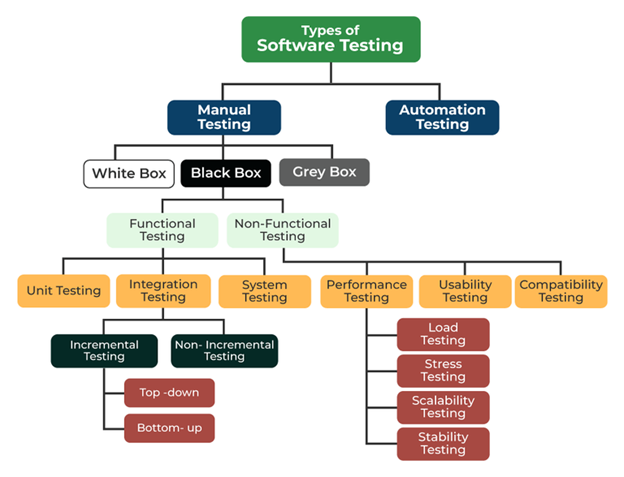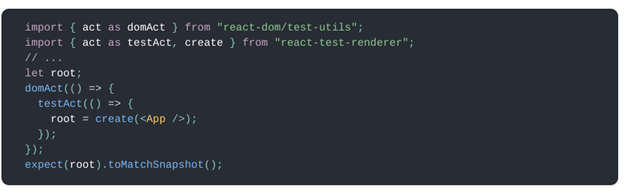Testing your React app is a great way to ensure it runs smoothly and provides amazing user experiences. React app testing is similar to that of running tests on JavaScript code.
There are a few ways you can test React apps but the two most popular routes are:
- Run end-to-end tests by executing the app in a realistic browser environment
- Render component trees and assert their output in a simplified test environment
Your React tests should check the functionality of your app, its features, and overall performance in production environments. In this guide, we cover all the essentials of react app testing.
Why Do We Need to Test the Web App?
React web app testing is crucial for delivering secure and user-friendly mobile applications to users without negatively impacting speed, function, or performance. It is necessary to test all React components separately and note how they behave with integrations.
Developers test React app to assure the quality and reliability of services before rolling out products into the market. You should test react apps to eliminate production defects, vulnerabilities, bugs, and mitigate other potential issues before they escalate and cause problems to your users.
How React App Testing Works?
The first objective of react app testing is to eliminate regression. Regression refers to the process of bugs reappearing after they have been previously fixed. Testing ensures the functionality and modularity of different React components as well. It makes the app more robust and less prone to error.
The entire testing process for a React app can be categorized as follows:
1. Unit Testing
Testing for a React app begins with unit testing. A unit test will isolate the code and verify its different sections which include functions, methods, modules, and objects. Unit testing is done to ensure the operational effectiveness of React apps. It validates if the software’s code works as expected.
2. Component Testing
React apps are made up of several different components and component testing checks each of them individually. For example, a website may have different web pages with sub-components included within them. Component testing does not factor in integrations, however.
3. Snapshot Testing
Snapshot testing is done to ensure that the user interface of a web app doesn’t change unexpectedly. It captures code performance and states and contrasts them with other states that are captured in different times.
4. Cross-Browser Compatibility Testing
Cross-browser compatibility testing tests if the React app works seamlessly on many devices, operating systems, web browsers, and platforms. Automated cross-browser testing can help organizations meet the needs for app scalability and replicability.
Functional Testing vs Integration Testing
Following are the key differences between functional testing vs integration testing with React:
Functional Testing |
Integration Testing |
|
It is a black-box testing methodology that assesses how an application performs in real-world scenarios |
Combines different system modules and tests critical scenarios with working as unified groups; it is a grey-box testing methodology. |
|
Functional tests evaluate APIs, client-server communication, user interfaces, and databases |
Checks for interaction between software and database |
|
Detects functional defects and ensures correctness of software functions in alignment with documented requirements |
Tests software performance across multiple platforms, mobile devices, operating systems, and web browsers |
|
Includes several tests like regression tests, smoke testing, sanity testing, and acceptance testing |
Ensures that APIs work seamlessly and tests the integration of third-party apps and services |
|
It is conducted after unit testing and integration testing |
It is usually done only after unit testing |
What to Test in a React Application?
It’s essential to test elements that a user sees in the React application when we consider the testing strategy. Commonly, you will want to test whether React components render correctly and mock requests using dummy data. You can run end-to-end tests to evaluate if the entire application framework is functioning properly.
Tests should be written not just for class components but other modules too, like data fetching, mocking modules, events, timers, etc.
Here are some general guidelines to follow regarding what to test in a React application:
1. Start with Test-Driven Development (TDD) in React
- Verify that there are no JSX syntax errors and all variables are well-defined.
- Test states, events and render output.
2. Test Edge Cases
- Make sure all edge cases work correctly
- Check for boundary cases
- Look for no errors in the console
- Verify missing or required props
3. Test Multiple Renderers
- Wrap updates with act() for multiple renderers
- Run snapshot tests on components with react-test-renderer
Libraries and Tools for React Application Testing
React testing libraries are used to streamline the performance of application and test various features and functions. Choosing the right library can greatly enhance the user experience and empower developers to write effective tests, integrate plugins, and add new features.
Currently, the top React test libraries and tools being used by developers worldwide for React application testing in 2024 are:
1. Chai
Chai enables React developers with nested assertions and chaining behavior. It enhances code readability and supports using a wide range of plugins for various testing scenarios. Chai can accept the ReactElement by using duct typing and it offers plenty of room for customization when it comes to functionalities. Chai is versatile and also works well with other React test libraries like Jest.
2. Mocha
Mocha is a JavaScript test framework for Node.JS programs and also a feature-rich library approved by the React community.
Some of its core features which make it an excellent testing framework for React apps are:
- Asynchronous testing support
- Test runners
- Seamless integrations with other React test libraries like Karma
- Modular and lightweight framework
3. Jasmine
Jasmine is a behavior-driven development (BDD) testing framework for React applications. It is also a tool that is suitable for React app testing because of its natural style and simple BDD syntax. Jasmine improves test readability, maintenance, and emphasizes more on user-centric functionalities. It features Matchers that make assertions and enable React developers to express their test expectations clearly and concisely.
Jasmine’s React community is very active, engaging, and offers plenty of resources and support to developers. The library pairs well with other testing frameworks like Enzyme and provides comprehensive coverage in terms of testing experience.
4. Cypress
Cypress is an end-to-end React testing framework for developers and it offers various visual testing capabilities. The network traffic control feature is one of its main highlights. Cypress allows developers to test under various network traffic conditions and check API responses. Cypress is a reliable tool for testing overall application behavior and user flows, enabling developers to deliver flawless user experiences. Unlike other libraries that use headless browsers or DOM manipulation techniques, Cypress runs tests in a real full browser environment and addresses all critical issues.
5. Karma
Karma is a testing tool that is compatible for use with other testing frameworks like Jasmine and Mocha.
Here is a list of its key features:
- Flawless integrations with test reporters
- Delivers valuable insights about testing processes, detailed reports, and identifies failing tests
- High-degree of customization to meet tailored testing requirements
- Open-source, easy debugging, and tests code on real browsers and devices
- Its remote control controls the whole workflow from the command line or IDE
- Testing framework agnostic and continuous integration with Jenkins, Travis, or Semaphore
How to Test React Applications?
You can use the React Testing Library to perform DOM testing. For React applications, it is useful to see how components interact and perform with end-users. Enzyme is an excellent React testing framework to use for components testing. The main difference between Enzyme and the React Testing Library is that Enzyme tests implementations while the React Testing Library tests the behavior of different components.
Jest is another recommended framework to be used for writing unit tests. It can create sample react applications and all tests need to be written in a separate test.js file. Jest is known to automatically detect files that use the .test.js extension. The create-react-app ships with Jest and can render snapshots using the react-test-renderer. You can refer to this setup guide for more info.
When it comes to end-to-end testing, tools like BrowserStack are especially useful for testing React applications. Developers can speed up the testing process by leveraging automation testing for better results.
You can incorporate the best testing practices into workflows by leveraging testing React Hooks.
Conclusion
There are many react app development companies in the industry that offer React app testing services. Organizations can save time by hiring developers through them or look for developers on a freelance basis. Clarion Technologies is a React app development company that specializes in offshore development.
To hire React developers, you can connect with the team.
Author




.jpg?width=510&height=310&name=DEVELOPING%20APPS%20WITH%20FLUTTER%20(1).jpg)