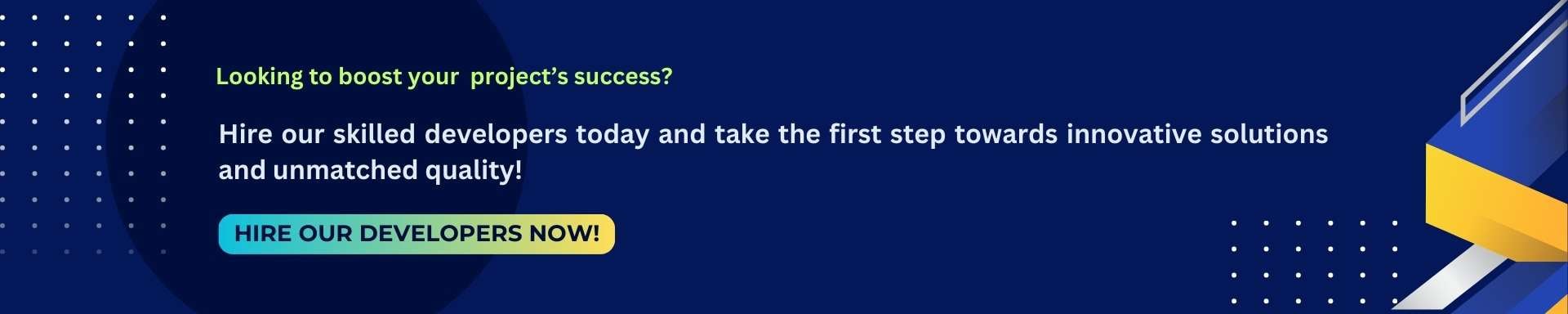Need a Static Page or a Dynamic Website? Explore Client-side Rendering vs Server-side Rendering
Businesses are constantly trying to improve by increasing customer loyalty and reaching more customers. With advanced technology, gaining user insights has become possible. Two different but complementary rendering technologies, client-side rendering, and server-side rendering, make using data insights and user interactions easier.
Let’s delve into the differences between these two technologies and the use cases for businesses to implement them in their software development. Before we understand which is better, client-side rendering or server-side rendering, can help businesses elevate their user experience with these technologies, let's explore the basics.
What is Client-side rendering?
Client-side means everything that happens on the client’s end, where users can see images and read text, and all the user interface happening and displayed at the user's end.
Languages used in client-side scripting are Javascript, HTML, and CSS. Client-side rendered websites are responsive as it has immediate feedback to user actions for their interactive nature. It also reduces server load by offloading some processing to the client.
What is Server-side rendering?
Server-side rendering means everything that happens on the server side instead of the client side. It is based on logic that can render web pages, interact with a database, authenticate identity, and push notifications.
Code is written on the server side in PHP, Python, Ruby, Java, Node.js, and ASP.Net. Because the code is hidden from the user, it is more secure. With server resources, it can handle complex tasks.
Client-side vs Server-side Tracking
How does server-side tracking work?
Server-side tracking means data is collected on the server before sending it to the user's browser. This helps collect data in the database, server logs, and APIs. Server logs remember page requests and form fills, and APIs help transmit data with events like transactions or account creation. The database accurately stores interactions, making it ideal for managing sensitive information and logging events.
How does Client-side tracking work?
Client-side tracking means getting information directly from the user's browser. Small programs like Javascript tags, cookies, and hidden tracking images track users' activity on web pages, such as which forms were filled and where the users clicked the most. This gives real-time data about user actions and information, though it can be affected by ad blockers.
Pros and Cons of Server-side Rendering and Client-side Rendering
Here are some advantages and disadvantages of exploring the gaps between the two technologies:
Server-Side Rendering
Pros:
- SEO Optimization can be implemented easily since engines crawl pre-rendered HTML, the best choice for websites with more content and rely on organic traffic.
- As HTML pages are fully rendered, page load time is reduced.
- It is used for static content sites where content does not change regularly.
Cons
- There is an increase in latency as every interaction requires new data, which has to be fetched from the server.
- Complex pages may take a long to render with a heavy load.
- Navigation between pages has reloads, which is slower and tedious as compared to modern single-page applications (SPA's).
- Rich, dynamic interactions are difficult to implement in SSR alone, which results in a less engaging user experience.
Client-Side Rendering (CSR)
Pros:
- CSR helps build interactive and dynamic interfaces for modern applications.
- There are fast interactions after the initial sow load as the data is fetched from the server
- Frameworks like React, Vue, and Angular offer different functionalities and streamline development
Cons:
- CSR can be difficult for SEO as its struggles to index pages
- The first load is slow because the browser has to execute Javascript before rendering the page
- CSR requires external libraries and frameworks
Why do Businesses Need Client-side Rendering?
Client-side scripting helps businesses enhance user experience and engagement, which impacts customer satisfaction and retention. With Javascript, businesses can develop interactive web applications that give feedback immediately and provide real-time updates without reloading the page.
With these user-friendly features and better customer experience, the likeliness of conversion increases, driving sales and customer loyalty.
Industry-specific use case: When to use Client-side rendering -
#1. Online E-commerce website from the retail industry:
Solution:
A retail company needs an online interactive website to attract its customers and enhance the shopping experience. Client-side scripting is used to develop dynamic content with Javascript, which enables businesses to update product details, prices, and availability. For example- a user selecting different color in the product listed can see it instantly without loading another page.
Interactive features like images, customer reviews, and pop-up product details can be developed using a client-side script for a more immersive experience. Client-side script helps validate forms where users fill out correct details and information for their orders.
#2. Telemedicine Application for a company from the Healthcare industry:
A healthcare provider offers a telemedicine platform that helps patients reach out to doctors online.
Solution:
A client-side website can enable real-time video interaction between patients and doctors using Javascript. WebRTC helps in developing video, audio, and file sharing. It has a dynamic scheduling interface where patients can book available slots for a doctor by using a widget for an interactive calendar that updates in real-time and does not require a page load.
Why do Businesses need Server-side Rendering?
Fully-formed HTML web pages from server-side rendering reduces load time and increases the chances of pages being indexed. It helps get a high search engine ranking, driving organic traffic. Businesses can reduce bounce rates and increase engagement, leading to more revenue and customer satisfaction.
Industry-specific use case: When to use server-side rendering -
#1. Online platform for Banking and finance:
A financial services company provides its customers with an online platform to manage their accounts, transfer funds, and use other services of an online banking system. Server-side scripting languages like Java, Python, and PHP can be used for authenticating and authorization to secure the login process and ensure legitimate accounts.
For data processing, the server-side scripting language helps take user requests like account balance or transaction history and send a query to the database, which is processed and sent back to the client. In transaction management, the server-side scripting language ensures multiple fund transfers are processed securely, with appropriate error handling and logging.
#2. Real estate listing and management platform
Online platform for a real estate company where people can list or find houses to be rented or sold. Property search filters using Django with Python, Laravel with PHP, or Ruby can take queries about filtering according to location, price, property type, and size. These programming languages can find data and provide relevant information from databases. It can also manage lists, create profiles, manage accounts, bookmark properties, etc., and give users role-based access control. It can update property lists from owners and property agents in real time. It can schedule appointments for viewing requests. It can accommodate payment processing systems for charging owners and agents to list their properties and provide reporting and analytics to the users once the property is listed.
Comparing Client-side vs Server-side
|
Aspect |
Features of Client-side rendering |
Features of Server-side rendering |
|
Execution |
User’s browser |
Web browser |
|
Languages |
Java, HTML, CSS, |
PHP, Python, Ruby, Java, ASP.Net, Nodejs |
|
Primary Use |
Dynamic content updates, user interaction |
Database interaction, data processing |
|
Security |
Less code is exposed to users |
Code is hidden from the users |
|
Performance |
Server load is reduced, gives immediate feedback |
Can handle complex tasks, consistent behaviour |
|
Dependence |
Browser compatibility |
Server resources and configuration |
Conclusion:
Businesses can analyze user behavior to transform their online presence. The client side offers rich interaction and real-time insights. Challenges occur with ad blockers impacting data collection and user privacy. The server side provides data accuracy and security.
A strategic combination of both of these technologies can serve a business purpose. This will enhance conversion, customer experience, and engagement. Businesses can also manage data, secure data, and gain user insights with patterns and behavior.
Author