With several functionalities that Drupal 8 has carried along than any other previous versions, companies fell in love with Drupal 8. As such, an increasing number of website owners are considering upgrading to this innovative solution rather than struggling with their legacy obsolete architecture. The Drupal community consistently releases new versions as security patches and solutions for emerging needs. In this line, we are on the way to Drupal 9.
Whether you’re upgrading from Drupal prior versions to Drupal 8 or waiting to migrate from Drupal 8 to 9, here is a step-by-step guide on Drupal migration process.
ETL Process
Migration is nothing but an Extract – Transform – Load (ETL) process. In the Drupal Migrate API:
- Extract phase is called source (could be applications, databases & systems)
- Transform phase is called process (set of business rules)
- Load phase is called destination (the targeted system can be data warehouses, analytical applications, or data marts)
Upgrading from Drupal 8 to Drupal 9
- The first step to be prepared for Drupal 9 Migration is detecting and removing deprecated code:
- You can run a command-line utility – Drupal-check to check the modules and detect the deprecated code instances
- You can use the GUI tool called Drupal 9 Readiness in Drupal 8.8 version – it provides steps as preparations for Drupal 9
- You can also set-up Testing infrastructure to analyze and find deprecated code
- Making necessary updates are prerequisite for Drupal 9 upgrade
- If you find any depreciated code, you can update the code or swap them with search & replace function for the latest version
However, some deprecation requires detailed and complex processes. In that case, you’ll have to hire Drupal developers from service partners. As they’re already familiar with necessary updates, they can tackle them for your needs.
Why is Migration 9 required ASAP? – Here is a guide.
Upgrade from Drupal 7 to Drupal 8
If you’re on Drupal 7, the best way is to migrate incrementally. Let’s explore the steps to transforming your site to Drupal 8:
Step 1: Before starting your migration process, it’s recommended to take a backup of the site first.
Step 2: Download the latest version of Drupal 8 from the drupal.org. You can also use the composer for Drupal 8 installation - dependencies with Composer.
Step 3: Install & configure the Drupal 8 site on your local system as a destination site for the upgrade process.
Step 4: Make sure the Migrate, Migrate Drupal & Migrate Drupal UI is enabled in the Drupal 8 website. Navigate through the “Extend” tab of your site and check all these modules are available in the core.
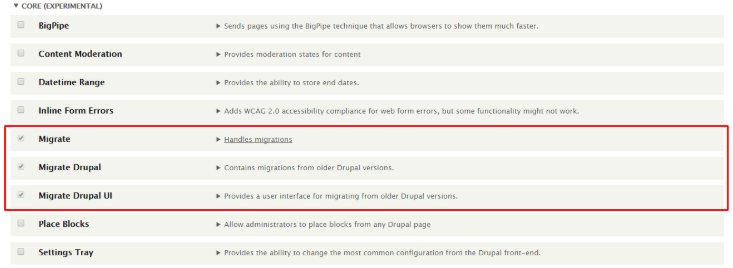
Once checked, click the install button
Step 5: Now, it’s time to upgrade to Drupal 8. Open your website address and append /upgrade in the address bar (www.examplesite.com/upgrade) and follow the instructions. Then click the ‘Continue’ button.
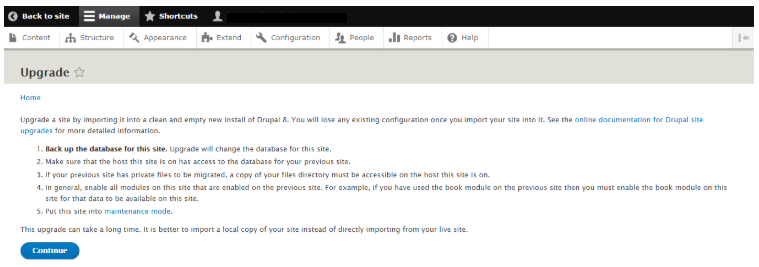
Step 6: When you click Continue, the below screen opens and asks you to fill the source database details.
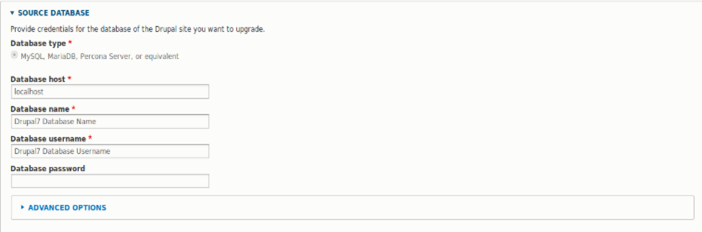
Step 7: Once the source database credentials are validated, the upgrade review page will open on the Migrate UI, which displays the upgrade status summary of all the installed modules on your old site.
It is important to review the modules, which will not be upgraded. Also, check if your Drupal 8 site will be able to work without the module.
Step 8: Finally, click the ‘Perform Upgrade’ button.
Don’t proceed with the actual upgrade without installing the missing modules of Drupal 8.
Based on the size & types of content/configuration on your source site, the upgrade process may take a long time to complete. Once it’s finished, you’re directed to the front page of the website with the message summarizing the result of your upgrade.
Wrapping up
The migration process involves
- Analyzing and preparing the source code
- Identifying the content to be migrated
- End to End Testing
- Rollback and Re-test, if issues found
- Release to Production
Besides, the essential part of performing any migration is preparation and planning. If you’re looking for seamless migration, it is best to hire technology partners as they’ve rich experience and technology expertise in Drupal Development services.






