The Internet has brought us a host of technologies and an abundance of choices. And this is a massive issue in the app development arena.
There's no space for mistakes when so much is at stake. Although the first choice of many would weigh more towards React due to its popularity, Blazor is not far behind. The combination of C# and .NET makes Blazor worthy competition for React.
If you have boiled down your choices to Blazor vs React but are afraid to choose the wrong one, you are in the right place.
What is Microsoft Blazor?
For those who want a web development alternative for JavaScript, Microsoft Blazor is a blessing in disguise. It's an open-source web development framework that uses C# and .NET for building web apps instead of JavaScript. Since apps are run under Web Assembly, they can run on any browser without third-party libraries or frameworks. Let’s look at some of the critical features of Blazor:
Features of Blazor:
- Data binding - Supports two-way data binding, thus allowing auto synchronization of data between UI and application logic.
- Lazy loading - Lazy loading loads only specific files requested by users. This reduces the burden on the system. Blazor WASM supports lazy loading and improves your app's loading time.
- Virtualization - It's a technique that renders UI visible to users. This feature is beneficial when dealing with massive data, which can decrease loading times.
- Component Base architecture - The Blazor app is formed using components that are self-contained units of code and UI. They can be reused throughout the application using nesting.
Other notable features include dependency injection, integration with ASP.NET core, cross-browser compatibility, pre-rendering, gRPC web support, etc.
What is React?
React is an open-source JavaScript library developed by Meta. Inc. is used to build UI for web applications. It's grown well over the years and has the 2nd largest market share in web development frameworks. Here are some of the highlights of React.
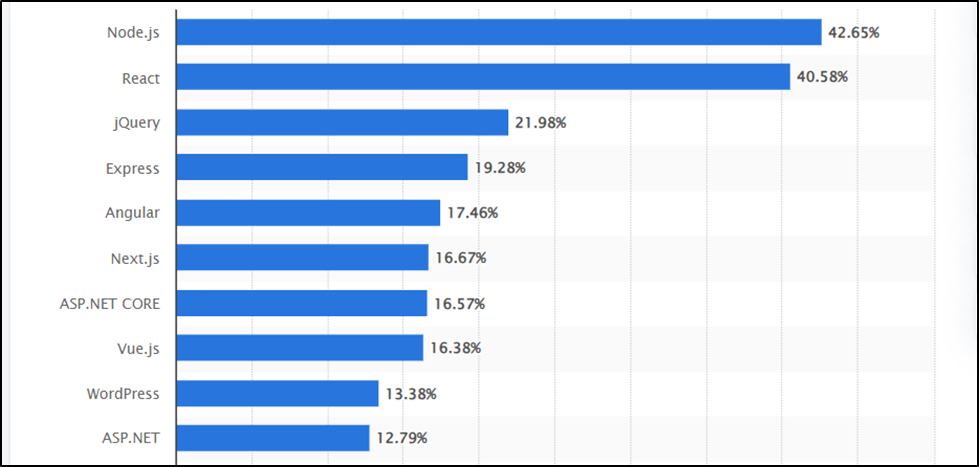
Features of React
- Virtual DOM - React uses virtual DOM, which only updates the necessary part of the code. This 1reduces the app's loading time, as the entire app is not updated due to minor changes.
- One-way data binding - React uses the unidirectional data flow, where data flows from parent component to child component; this makes it easier to debug errors and identify the source of problem areas.
- Components - React is built on components. Each component has its own property, making debugging the code easy.
- JSX - React uses JSX language, a combination of JavaScript and HTML. It saves developers time as they can write JS and HTML simultaneously.
Now, let's look at the major differences between Blazor and React so you can choose wisely.
Blazor vs. React: Major Differences
1. Architecture
Blazor - In the Blazor architecture, an application is composed of components, which are reusable units. These components offer development flexibility, being capable of rendering on the server or the browser. This architecture allows developers to create dynamic and responsive web applications while ensuring a consistent experience for both client and server-side logic.
React - React’s architecture centers around a Virtual DOM (Document Object Model), a lightweight copy of the actual DOM. When the state of the React application changes, a new virtual DOM gets generated, which initiates the efficient diffing algorithm calculation to take minimal steps to update the actual DOM.
2. Language
Blazor - Uses C# and . NET. C# is strictly typed and has better type safety when compared to JavaScript.
React - Uses JavaScript. Although JavaScript is strictly typed, it has a vast ecosystem with a fantastic library set that can aid your project.
3. Rendering
Blazor - Blazor’s rendering process can occur on the server or the browser using WebAssemble. Server-side rendering provides several benefits, including faster initial page load times and improved search engine optimization.
Client-side rendering with WebAssembly offers near-native performance and a more responsive user experience.
However, server- and client-side rendering can cause issues like latency due to the need to transfer data between the server and client.
React - React supports server-side rendering (SSR), improving SEO and accelerating initial load times. SSR generates HTML on the server, promoting progressive enhancement and enabling functionality with disabled JavaScript. \
React’s lightweight library and efficient rendering using virtual DOM ensure swift page loading. The virtual DOM selectively updates only necessary changes, optimizing performance for a fast, responsive user interface.
4. Component Model
Blazor - Blazor’s component model is the core of its architecture. Components in Blazor are self-contained and reusable units that encapsulate both the UI and the logic.
This model enables developers to build complex user interfaces by combining and nesting components. The Component lifecycle methods provide hooks for developers to manage the initialization, rendering, and disposal phases.
React - React’s component model is fundamental to its declarative and modular approach. Components in React are building blocks of the user interface, combining structure and behavior. React components are reusable and compose seamlessly to create intricate UIs. React’s lifecycle methods offer developers control over component behavior at various stages.
5. Tooling
Blazor - Thanks to Microsoft Visual Studio Code, Working with Blazor is a seamless experience.
React - React, too, enjoys a host of tools developed by Facebook. Some popular tools for React Development include
6. Community and Ecosystem
Community and ecosystem play a vital role in a project's success because of the unpredictable nature of programming.
Blazor - When compared to React, Blazor has a much smaller community. However, the good news is that it's increasing.
React - React's community is one of the world's largest programming communities, thanks to Facebook's support.
7. Performance
Blazor - Blazor’s performance is influenced by its choice of execution models. On the server side of Blazor, where components are executed on the server, and HTML differences are sent to the client, the initial page load might be faster as less data is transmitted.
Performance in Blazor is influenced by factors such as the chosen hosting model, component size, and data transfer efficiency between client and server.
React - React prioritizes performance through its virtual DOM and efficient rending mechanisms. The virtual DOM minimizes actual DOM manipulations, and React’s Diffing algorithm optimizes updates, resulting in a responsive user interface.
React’s ability to leverage techniques like code splitting and memorization allows developers to fine-tune performance based on specific use cases. So, if you require faster initial loading time, React offers a performance advantage.
8. Integration
Blazor - Blazor easily integrates with existing .NET technologies, offering a cohesive development experience for those familiar with the Microsoft ecosystem. It integrates with ASP.NET Core, allowing shared code and libraries between server and client-side components. Blazor also supports JavaScript interoperability, allowing integration with JS libraries or frameworks when necessary.
React - React excels in integration flexibility. It can smoothly integrate into diverse tech stacks, coexisting with other frameworks or libraries. React supports integration with JavaScript, allowing developers to use existing JS code within React applications. This adaptability makes React a preferred choice for projects that require integration with different technologies and systems.
When To Choose Blazor and React?
Choose Blazor when:
- You have access to experienced C# and .NET developers.
- You want to build full-stack applications.
- You want to build apps that require heavy computation.
- Requires real-time accessibility.
Choose React when:
- You want to build large-scale applications like Facebook.
- Need good browser compatibility.
- Initial loading time is a priority.
- You have access to experienced JavaScript developers.
Conclusion
Both Blazor and React are remarkable technologies for building applications. Choosing between them depends on specific requirements, existing skills, and project constraints.
If you want to handle complex logic on the server side and have a skill set for building web applications using C# and .NET, then Blazor is a natural choice. Meanwhile, if you are comfortable with JavaScript and prefer a widely established ecosystem, React is a good choice.
In both cases, the project's success depends on software developers who can execute the ideas well. The excellent news is Clarion Technologies has a team of highly proficient Blazor and React developers so that your project can come to fruition. So why wait? To get started, reach out to us.
Author




