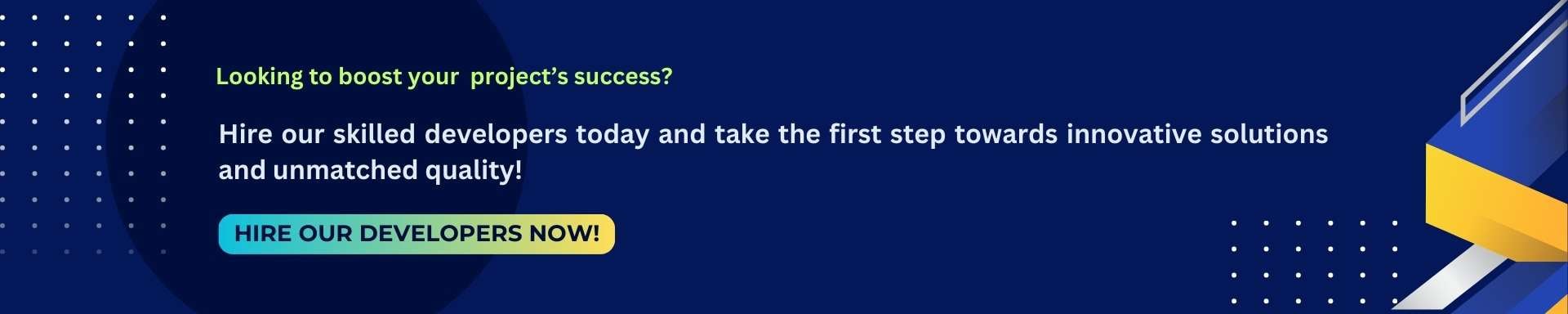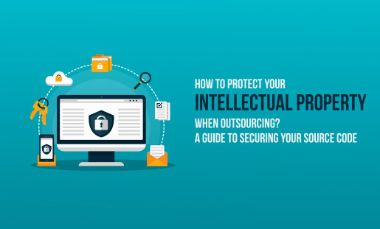Python has evolved over time since its inception and transformed into a modern framework that builds high-performance, robust, and scalable applications. The latest Python version has introduced several security fixes and the Python web development community is constantly pushing newer updates.
When it comes to adopting Python best practices, developers can do so many things right and wrong. Here is an overview of everything you need to know, including how to use best practices.
Table of Content
- Best Practices for Python Development
- Types of Python Enhancement Proposal
- Python Project Structure Practices
Best Practices for Python Development
Follow the python best practices for the best project outcomes and deliverables. We will provide you guidance on different project structure types, Python Enhancement Proposals, coding styles, and much more. Let’s get started:
1. Install Python applications using pipx
Pipx can be installed via homebrew or the system package manager on Linux. It’s better than pip and ensures that all your applications use the correct libraries and have no mismatches or missing packages.
2. Use pyproject.toml file
Get familiar with the pyOpenSci project documentation for creating pyproject.toml files. It introduces developers to the new file format and the pyproject.toml file is used to store configuration information at a central location.
There are modern tools too like Poetry or Hatch that automatically create the structure and lets developers start using pyproject.toml files by default. Try them out.
3. Use the src layout for the project directory structure
The src layout structure is a popular file layout choice used by modern developers. It creates editable installs of your project packages.
4. Leverage Virtual Environments
Python virtual environments enable developers to control dependencies in the code. They ensure that the right package and library versions are used for software programs. Virtual environments offer a way to rerun the code and make results reproducible.
Python virtual environments eliminate any conflicts that arise when different packages are used between different projects.
5. Comment Your Code
Don’t forget to leave comments in your code and keep it simple.
It helps other developers understand context and makes reading the project more accessible. Good code commentary also as a reminder to what you were doing throughout. Update your comments often and ensure that comments don’t contradict what the code is doing. The first letter of every comment should be capitalized and comments be written clear, concise, and complete.
You can use inline comments or block comments to annotate your code.
6. Use Automated Testing
Automated testing will help you catch bugs early on and prevent many vulnerabilities. It saves time and avoids pitfalls down the line.
Some of the best Python automated testing tips are:
- Use pytest or nose2 as a test runner. Assert statements make up a crucial part of Python automated testing; you can check function outputs with expected results using them
- Set up integration tests in Python and run them to make sure that apps meet required specifications; you can test multiple components of apps and ensure that all parts are working properly using them
- Functional tests are excellent for analyzing application behaviors against predefined criteria. It can correct bugs that pop up when apps are deployed in different environments. PyTest and Robot Framework are the two most popular Python frameworks or test libraries that you can use as the test runner. You can also test Python user interfaces across different environments and check their responsiveness by running functional tests
- Perform end-to-end testing and test complete application flows. Check if app functions properly from start to finish and ensure that processes work as expected. You can hire Python developers from remote teams to help with this.
7. Use Black or Ruff for Code Formatting
Black is a popular code formatting tool being used by developers these days. It is run with the CI system and automatically rejects code that does not match the required project format. If you need both code formatting and quality checks, you may consider using Ruff.
8. Type Hinting and F-strings
For critical applications, consider using type hinting. Refer to PEP 484 - Type Hints and PEP 526 - Syntax for Variable Annotations for the required type hinting notation.
Format strings using f-strings instead of str.format(), % formatting, and str.Template()
Keep in mind that f-strings is a feature available to only Python version 3.6 and up. To get a complete overview of how f-strings work, refer to this guide.
9. Python DocString
You can use one-liners or multiline docstrings to document script functions, environment variables, command line syntax, and files. A complete explanation on how DocStrings work and their use cases can be found in the PEP 257 - DocStrings Conventions guide.
10. The Zen of Python
The Zen of Python consists of a collection of 20 poetic lines that describe how to write clean, concise, and quality code. It is considered to be the Bible of Python code style.
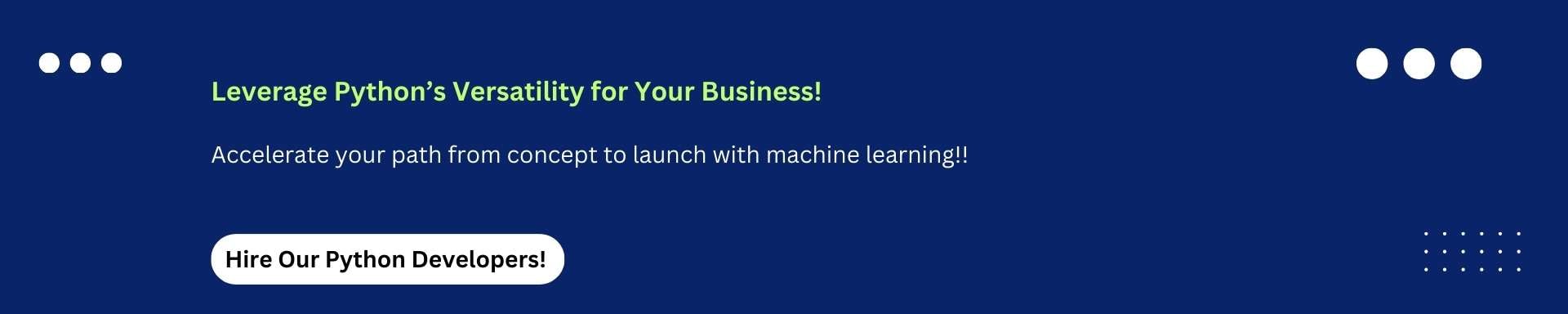
Types of Python Enhancement Proposal
The Python Enhancement Proposal is a set of standards laid down for writing clean, high-quality, and well-structured code. Developers need the PEP 8 style guide to improve code readability, consistency, and ensure easy maintenance.
The three main types of Python Enhancement Proposal are:
- Standards Track PEP - The Standards Track PEP describes interoperability standards and features that will be supported outside standard libraries for current Python versions.
- Informational PEP - Informational PEP describes general guidelines and does not propose any new features. Developers can choose to use it or ignore it as per their convenience.
- Process PEP - Process PEP outlines process implementations and changes to Python codebases. However, it requires community consensus and is more than conventional informational PEPs. Examples include making changes to tools, environments, and decision-making processes within and outside the Python ecosystem. A meta-PEP also falls under the classification of Process PEP.
Python Project Structure Practices
Modular programming can be used to break up complex Python projects into simpler and more manageable programs. Following the best Python project structure building practices ensures smooth collaboration, reduces duplication, and makes the code reusable. It also helps avoid potential namespace conflicts as namespaces can be defined for each module.
Here is a list of some of the best practices for structuring your Python project:
1. Use Consistent Naming Conventions
Follow good naming conventions like using underscores for variables and functions and capital letters for classes. Use lowercase for instance variable names and avoid choosing names that are too wordy or hard to remember.
The CapWords naming convention scheme is best suited for defining class names in Python. All global variables should be in lowercase and underscores should join the words. Non-public instance variables should use a single underscore.
All instance methods should have ‘self’ for the first argument. Class methods will have the first argument named ‘cls.’
2. Organize Your Code
Make separate folders for different parts of your project. An example of this is creating a folder for the code, one for testing, one for project documentation, and so on. A good folder structure will make it convenient to troubleshoot issues; it makes locating files easier for other developers during code navigation.
3. Use Version Control & a Package Manager
Git is a popular version control tool that can help you keep track of code changes and suggests actionable recommendations. Developers can backup their work in cloud repositories and most cloud-based Git solutions come with a free tier for solo users.
Pip is a great package manager and is especially useful when working with large projects that have multiple dependencies. It tracks all different pieces of software involved in a project that are required to run it.
4. Python Code Standard and Best Practices
- According to the PEP 8 style guide, each line should be no longer than 79 characters
- Top-level functions and class definitions should be surrounded by 2 blank lines
- Linters should be used to perform static analysis and autoformatters for restructuring code spacing, arguments, line length, positioning, spacing, etc.
- Use the logging module for Python logging and log timestamps and line numbers.
- Use RotatingFileHandler classes like TimedRotatingFileHandler to compress, archive, and delete old log files
Conclusion
Following these Python coding best practices will ensure that you stay on the right track and prevent project delays. They increase productivity, improve team performance, and make the code highly readable. You will learn how to double-check the code you’re writing and weed out any errors in the process. It will make building new projects much more efficient and cost-effective.
To hire Python coders, contact Clarion Technologies today.