In order to remain a competitive business in the market, the enterprise must continuously enhance its processes. Thanks to business process management software that fine-tunes each process to attain maximum performance while preventing higher costs, less motivated employees, lower revenues, and fewer satisfied customers. There is no shortage of BPM software in the market. Among them, Zoho Creator stands out in the top BPM list for its prominent functionalities and features.
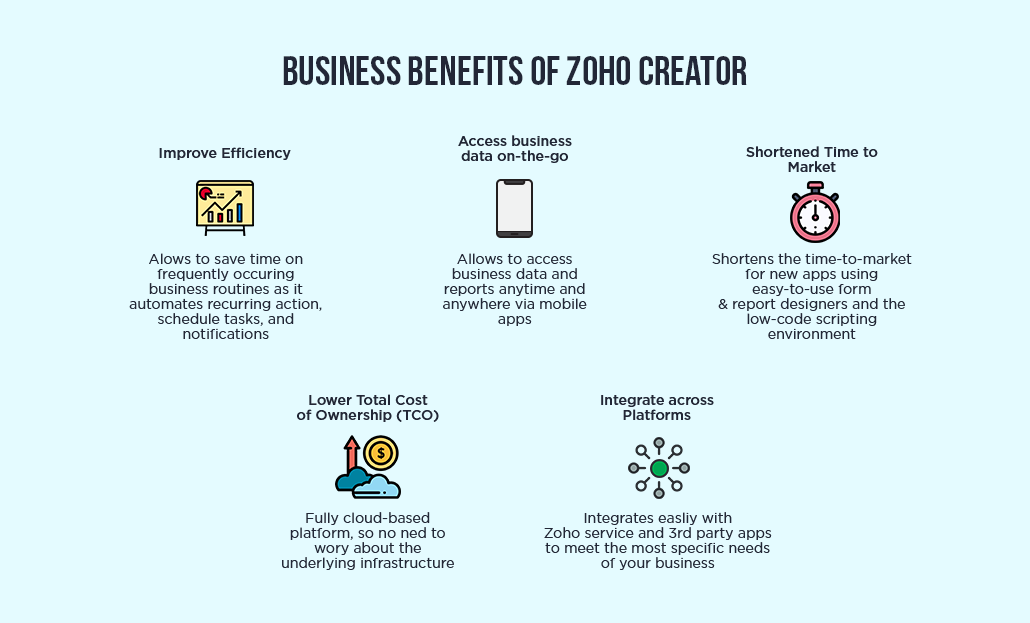
Know more about the benefits of BPM software
Zoho Creator, the multiplatform builder for business users supports to create and manage a broad range of business applications. Powered with drag and drop interface and scripting language, the BPM tool makes apps building incredibly fast as well as simple. This low code platform allows you to build custom applications based on unique business needs. There are huge numbers of features in the Zoho Creator and this post highlights some prominent features to offer an idea of its capabilities.
Prominent Features of Zoho Creator
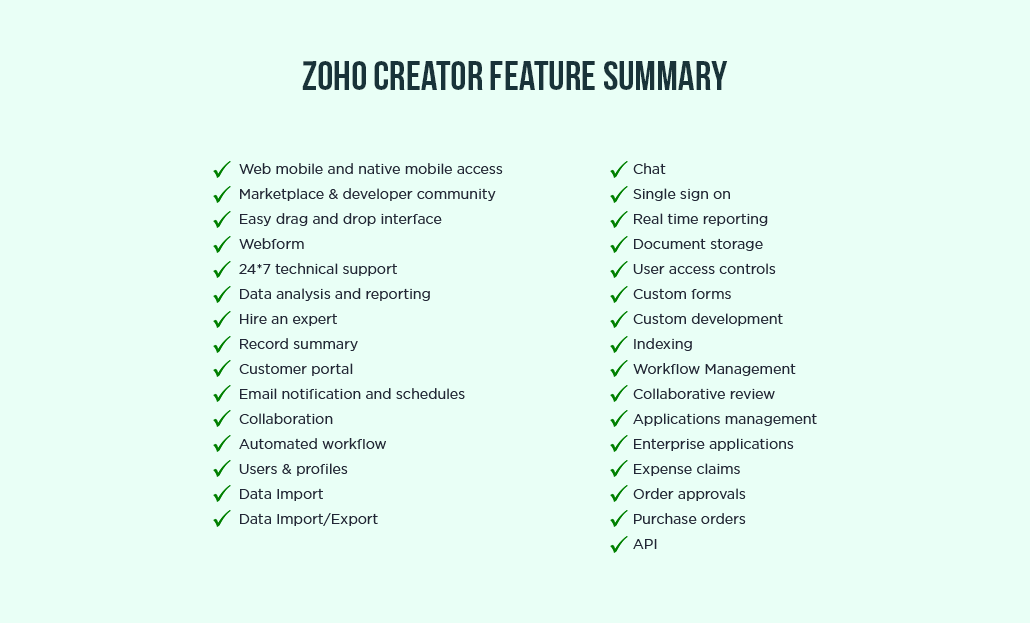
Know more about the standard features of BPM tools
1. Graphical Interface Layer
Users can build tables and forms on Zoho Creator by simply clicking a component from the menu and drag & drop to the form. The BPM tool offers many options as to the various types of components and fields to create a database. It includes radio buttons, dropdowns, checkboxes, lookup and input fields to keep single and multi-line texts, numbers, email IDs and percentage. All these can be done without programming knowledge, but only with a hint of what requires to be done.
2. Custom Workflow, Business Automation
Aside from the graphical layer, Zoho Creator includes a deluge-scripting layer that helps to customize forms and build workflows. These scripts also support to validate inputs as well as automate a business process by triggering actions based on the inputs. Therefore, in addition to simplifying data entry, the business process automation system puts logic as well as intelligence to streamline the entire business process.
3. Secure Sharing, Accessing, And Collaboration
Zoho creator 5 lets application developers collaborate in order to access as well as edit applications. Zoho Creator has the option to share input forms, dashboards and reports via a URL. It also allows other users to access, modify, and view the data in these forms and reports via mobile devices. Users always want to make their completed database applications available for others to use in a secure way. Along with role-based access, the BPM tool handles other security function to ensure security while accessing the applications. Encryption of sensitive data, multi-factor authentication options, HTTPS for entire pages and data backup in various locations are few security functions.
4. Pre-built Application Templates
Zoho Creator 5 includes a pool of ready-to-install business applications. As such, users can create an app from scratch or download from pre-built templates. As the Zoho Creator templates are customizable, users can modify the apps as per their business requirements. To get an idea of the templates available in the Creator, here is the screenshot for the app's templates:
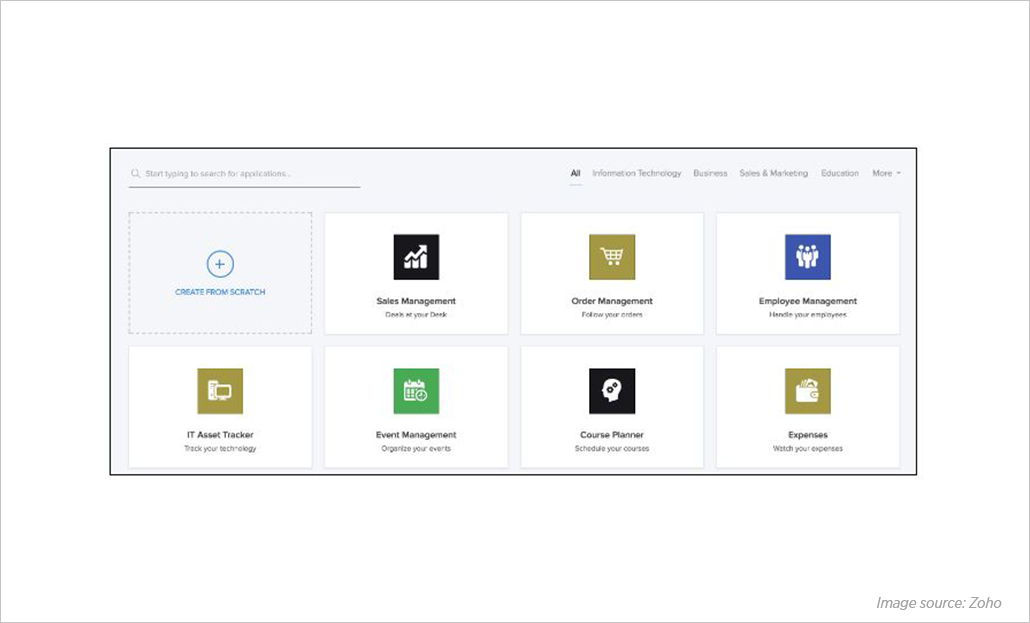
Along with 50 plus ready-made applications in the app Deck, Creator comprises 100 workflows and form templates, so that users might realize there is no need to customize them.
5. Zoho Creator Integration
Zoho Creator features a unified database for its custom applications; hence, the entire apps created in that tool share the same database. So the users can look-up and add details across the apps without additional integration. The Creator integrates with a number of Zoho applications like Zoho Invoice, Zoho CRM, Zoho Reports, Zoho Calendar, Zoho Support, Zoho Recruit, Zoho Subscriptions, Zoho Campaigns, and Zoho Books. Similarly, it integrates with several third-party applications like QuickBooks, Salesforce, Zapier, and Google Apps. Through an architecture called ‘One Virtual Database’, it supports content and data flow across applications.
6. Advanced Capabilities with Zoho Creator Mobile Apps
As the mobility being crucial to businesses, Creator 5 offers native mobile apps for Android and iOS devices, letting users handle their applications and access the data on mobile devices. The mobile apps make the user access entire Creator apps, including personal, workspace, and shared apps. In addition, the new Mobile App Creator module automatically makes the existing applications as mobile-enabled.
- The advanced capabilities added with mobile apps are as follows:
- Add, delete and edit data within the mobile app
- Search, filter, sort, group and apply custom activities on data
- Support all deluge events
- Receive notification from apps
- Approve requests on the apps
- Offline data submission
- Payment acceptance right from the phone
- Analyze reports to be on top of the data
- Support typical features of mobile phones like Cameras, Microphones, Gestures and Location Services
7. Notification
Users can send the time-critical information instantly with Zoho Creator using the SMS notification feature. The tool offers an excellent SMS gateway in order to send SMS from within the applications that automate the dynamic messaging to clients, prospects, and others. The major SMS services integrated with this feature are Clockwork, Twilio, Screen Magic, Clickatell, and Hoiio. Similarly, Creator can be designed to pass timely notifications and alerts to avoid processes being delayed.
8. REST API
Together with accessing and consuming data from other platforms and applications, Zoho Creator has also generously allowed external applications to access its data. With the set of Representational State Transfer (REST) and Remote Procedure Call (RPC) APIs, the user can share data with the external world. It is also possible to connect with the Creator using programming languages as well.
9. Set Role-based Permissions
The application owner can also set access permissions to allow shared users of public or private apps to add, delete, or edit records. The Restrict Visibility in Zoho Creator controls the access permissions activities. Owners can also group users based on roles and assign permissions on what they need to see.
10. Audit & Log
Users of the creator can refer the record audits to observe who has edited their data and keep track of changes made to the applications. The Zoho Creator tool maintains a dedicated portal for the customers and enables them to log in and access their details.
11. Update Changes Instantly
While updating applications with new features, customers might experience slow installation or downtime. However, in Zoho Creator, users can experiment with new features in the sandbox environment, and customers will only find changes when the app is ready to go live. In case, the customers are not happy with the updates, users can undo changes with automatic backups that let them return to any portion of the application building process.
12. Zoho Creator Reports
The report is one of the main features of Zoho Creator. It facilitates inspecting of data, which is collected through forms. Users can select any of numerous report formats including Calendar Reports, List Reports, Pivot Tables & Pivot Charts, Summary Reports, Spreadsheet Reports, and many others. Users can also instruct their apps to generate reports automatically when certain circumstances are met. It is also possible to schedule reports to be e-mailed to certain receivers whenever specific conditions arise or based on the schedules they create.
13. Zoho Creator On-premise
Zoho Creator is a leading cloud-based SaaS application. However, sometimes, the organization wants to host their apps in-house due to special security concerns. Luckily, with Zoho Creator On-Premise solution, they can install, store and access their Zoho applications on the local server or non-cloud based platform.
14. Zoho Creator Marketplace
It is an app store for Zoho Creator applications. Users can select business apps from the huge options sorted in categories like Education, Sales Management, Human Resources, Marketing, and nonprofits. Users can also post their application on the marketplace for a free of cost to help others.
15. Simple Workflow Creation
The Zoho teams realized approvals and notifications are the highly used workflows in the business process. Hence, they added drag & drop functionality in the deluge based workflow. Therefore, users can create basic workflows like showing or hiding fields, sending notifications, enabling approvals and creating schedules without coding them. They can even add advanced workflow functionality effortlessly using Deluge.
16. Use Groups
With Zoho Creator, users can create and manage groups that can be used for group chats and document sharing/permissions/management. This feature is dedicated to enterprises that include a considerable number of users. The two kinds of groups that can be created with Zoho Creator are:
- Personal Group – To share files and group chat
- Organizational Group – To send group emails, chat sessions, and share docs instantly
17. Built-in Camera, Barcode and Maps Functionality
Creator 5 now comprises a camera app that allows users to literally capture a snap, do the editing and add the image in the BPM tool. For the applications with barcode capability, the Zoho creator offers barcode scanner and integrates with a map feature to ensure presentation of data in map format.
18. Form, Page and Report Creators
The form creator module supports video, audio, geo-coded address, data entry options, and many more options. Page Creator enables the formation of interactive dashboards as well as web pages to collect data from various sources with a drag & drop interface. Report Creator offers new advanced reporting options like Maps and Timeline views, which supports users to uncover insights, even on mobile devices.
19. Robust Customer Portal
This feature aims to enhance collaboration for enterprises that includes a large number of customers. With this feature, the enterprise can share its critical information and applications with important users. Therefore, the users can access these apps, view reports and find the shared resources by simply log into the private portal with a username & password – they don’t require having a Zoho account.
20. Zoho One Admins Panel
This feature of Zoho Creator includes the power of large deployments and handles application created by the Creator in a simple way. Undeniably, this panel offers a cohesive interface to deploy as well as handle an overall suite of enterprise apps.
21. Manage Security
Zoho Creator allows business users to enhance their security. They can authorize certain websites, permit only certain IP addresses, check active sessions & auth tokens, handle linked accounts, enable https usage, authorize certain websites, check on activity history, and even close the account. Using IP pass, they can enable single IP addresses/IP ranges. Similarly, they create a list of authorized websites to allow only those websites to gain access to their data and apps.
22. Default and Custom Validation
By default, Zoho Creator allows specifying constraints for the fields while creating forms as the validation. In addition, users can create custom validation by writing action scripts if they want. As the apps can collect over 30 plus types of data, including contact numbers, currencies, symbols and addresses, the creator automatically validates every bit of data to ensure error-free database.
23. Zoho Creator Advanced Analytics
Zoho Creator advanced analytics allows users to import or synchronize their application data in the Creator into Zoho analytics in order to create insightful dashboards and reports. This feature empowers the Creator apps with analytical capabilities.
Conclusion
With all these features, Zoho Creator appears to be the right tool for the businesses that are looking for affordable ways to enhance the efficiency of their business operations. This BPM tool offers solutions with workflow capabilities, ease of use and secure cloud storage at an attractive price point.









